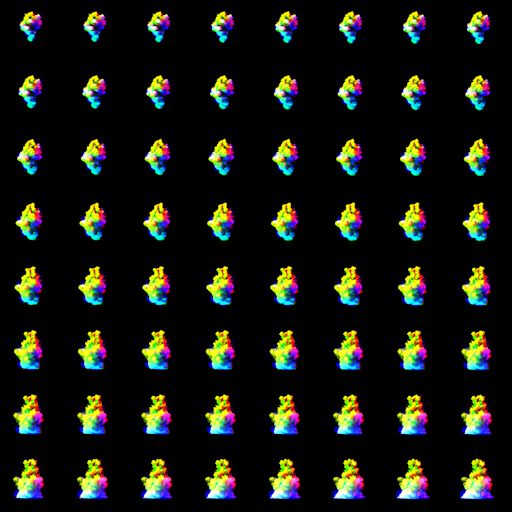6 Point Lighting Shader - Setup inside Unity Shader Graph
I wanted to improve the look and depth of the effects in our games, I came across a very useful method of adding baked directional lighting into sprite sheets and using a shader to read this information, this works on particle systems as well as on regular meshes.
Above you can see one of the textures I used when testing out this effect. This method is called 6 way lighting and can be achieved via baking lighting information into the RGBA channels of two textures.
The first texture packing is:
R - top down lighting
B - bottom up lighting
G - right hand lighting
A - Left hand lighting
the second textures channels are
R - back Lighting
B - Front lighting
G - free to use
A - Alpha
This Shader-Graph shows how the setup works in Unity, I plan to move this across to HLSL when I use it in a production environment for performance gains. In this graph I have included custom functions to allow me to access the light direction and colour of a directional light.